Google is being sued by attorneys in the US because of it’s tracking system. “The search giant makes it “nearly impossible” for people to stop their location from being tracked and accuse the company of deceiving users and invading their privacy. As a result, the attorneys general are suing Google over its use of location data.”
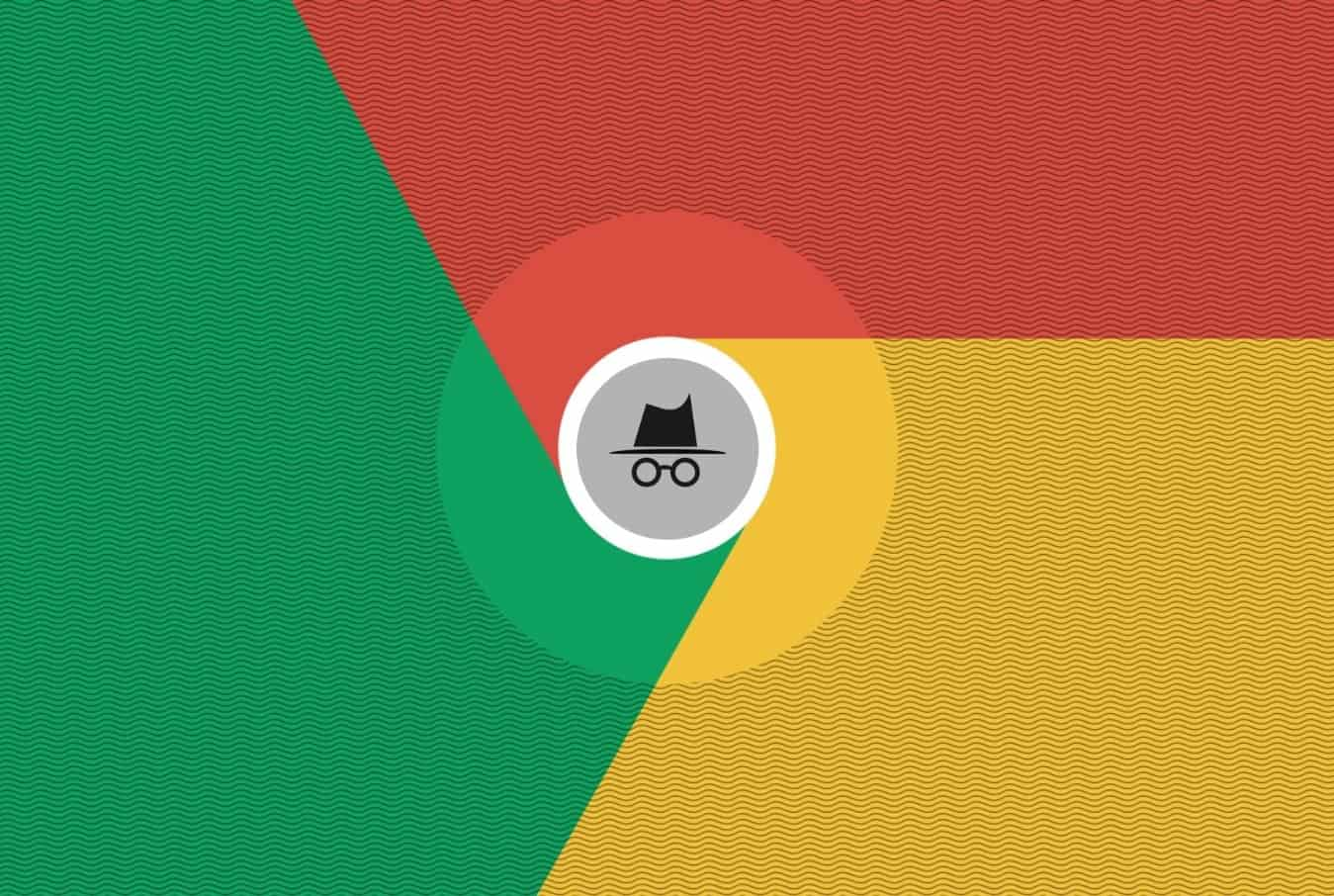
How Do You Control What Google Can See?
Since 2019 there have been a few changes in the way google handles some of it’s data regarding location. It has given people the ability to have autodelete controls and to access location through the incognito mode. However it still can track your browsing history in incognito mode which resulted in a 5 billion lawsuit in 2020. After researching a bit the best way to control what Google has on you is to understand how to change your settings on Google activity, you are able to change your web activity and app activity to be off so it doesn’t keep tabs on you.
1. Sign in to your Google Account and choose Data & Privacy from the navigation bar.
2. To see a list of all your activity that Google has logged, scroll to History Settings and select Web & App Activity. This is where all your Google searches, YouTube viewing history, Google Assistant commands and other interactions with Google apps and services get recorded.
3. To turn it completely off, move the toggle to the off position. But beware — changing this setting will most likely make any Google Assistant devices you use, including Google Home and Google Nest smart speakers and displays, virtually unusable.
4. If you want Google to stop tracking just your Chrome browser history and activity from sites you sign in to with your Google account, uncheck the first box. If you don’t want Google to keep audio recordings of your interactions with Google Assistant, uncheck the second box. Otherwise, move on to Step 5.
5. To set Google to automatically delete this kind of data either never or every three or 18 months, select Auto-delete and pick the time frame you feel most comfortable with. Google will immediately delete any current data older than the time frame you specify. For example, if you choose three months, any information older than three months will be deleted right away.
6. Once you choose an Auto-delete setting, a pop-up will appear and ask you to confirm. Select Delete or Confirm.
7. Next, select Manage Activity. This page displays all the information Google has collected on you from the activities mentioned in the previous steps, arranged by date, all the way back to the day you created your account or the last time you purged this list.
8. To delete specific days, select the trash can icon to the right of the day, then choose Got it. To get more specific details or to delete individual items, select the three stacked dots icon beside the item then choose either Details or Delete.
9. If you’d rather delete part or all of your history manually, select the three stacked dots icon to the right of the search bar at the top of the page and choose Delete activity by, then choose either Last hour, Last day, All time or Custom range.
10. To make sure your new settings took, head back to Manage Activity and make sure whatever’s there only goes back the three or 18 months you selected.
These 10 steps explain very clearly how to use it to your advantage.
How does this effect the workplace?
With Google activity being a already popular resource there has been a new update which allows a new setting called workspace search history. It is separate from the normal settings in the sense it only saves data that works with workspace apps, these include things like Google drive and calendar and other applications.
Data that is collected is automatically deleted after 18 months at the default value, although that can change to 3 or 36 months or months in between these amounts.
Conclusion
Google has promised it’s user’s after recent lawsuits and new developments to there privacy controls that they promise to protect the data that is collected and they urge user’s to read the agreement’s before agreeing to any terms and condition’s such as those on the main page of incognito mode that was the saving grace for google against their opposition. Newer developments similar to this are likely to happen in the near future.
References:

This is a very informative post regarding how much data collection Google performs, which reminds me greatly of Worksheet 1 when we checked out how much data Facebook collected on us.
These lawsuits in my opinion are quite vague and strange as Google themselves have stated that their services regarding user information is transparent and describes the functions of their applications to the users as is, I recall there was a Google Senate hearing in 2018 where it has come to public attention that most lawmakers and senators aren’t actually very aware of how data or rather, even how data collection technology and opt-in services work behind the scenes with querying and seo practice. The article you mentioned stated that “Google’s explanation did not convince several lawmakers” and brings the question whether or not they understood the explanations. Should technology and privacy laws be left to attorneys or should these lawsuits be verified and proven with real Security/Software engineers first who are able to come up with diagrams easily readable by the public?
Thanks for sharing!
Thanks for the informative post – I especially like how you structured it to educate! Google is not the only tech giant that is infamous for location tracking and a fostering a host of other privacy concerns. In 2019, Facebook admitted that a user’s location can still be tracked as a result of the associated IP address even if a user has turned off their location services. Essentially, there is no opting out of continually being tracked and your privacy being invaded. Furthermore, we really don’t have absolute control over our personal information, as much as we might like to think so. Companies like Google and Facebook have been criticized on multiple occasions for a failing to ensure user privacy protection, but it doesn’t seem like such criticisms have changed the way these companies operate. It appears as though money is and always will be more important than safety!
It was a good post to read about. I woul say not only googe but all the social medias and application we use all of the mpretty much track our activity. We are in a situation where we can not live our life without smart devices and on the other hand for using these devices it is hard to maintain our security and privacy.
Wow. Thank you for that guide. I always have the feeling that my data is being collected everywhere I go. It just seems more of less inevitable in the current online landscape. However, I had no idea that it was being logged to this extent. The fact that audio recordings with the Google Assistant aren’t being deleted by default is beyond concerning. I’ll take generalized advertisement over corporations logging every little thing I do on the internet any day of the week.
Thanks for sharing the guides! It was so helpful!! Nowadays,everyone should consider the data they share through their mobile devices. Every website now starts to record what you read, click and visit online. This data collection, which is invisible to users, reveals more about you than where you’ve been. I believe that it paints a picture of you that includes everything from your interests to your identity. Then advertisers use that data to target you with ads and content across the Web and on your smartphone. I believe we should start to be more precautions. But that was a very insightful post to read!
This was really great educational post. I have gone through my privacy settings previously but it seems that a lot of the permissions and settings have changed. I will probably go back through my settings soon. The amount of data that google tracks and stores on you is quite alarming but its good to now that there are easy ways to remove those tracking protocols.
I have wondered just how well incognito, incognito mode really is, so it’s interesting to read that they can still track your history and location through it. Although it does not really surprise me, I kind of assumed that even if I did not allow location info for certain things that they could still get my location anyways if they really wanted to. I have cleared my history in the past or had google delete it, but this guides super helpful. Sometimes having the history can be useful to find old links though, or to have location data to get more relevant information.
Thank you very much for sharing this information. This is a very educational blog. I’ve always had my doubts about the software that collects this user information, because they do have the ability to collect almost everything in our lives, and we’re not sure exactly what it’s used for. Especially when the software spans almost every industry in life and has partnerships with many other software. Overall, there are still risks involved.
Hello, I find your post very fascinating and very educational. I am not so much amazed that Google is tracking all the data that we have. I tried to remove those settings after watching some youtube tutorials and was able to find they are storing cookies again and again and without those cookies sometimes websites also don’t open and in the end, you accept them. There are some sort of google extensions that kind of erase your cookies, data and other browsed stuff but I don’t trust them either, so prefer to clean everything once in a while by myself. I tried using duck-duck-go but it is not as efficient as Google is. Very good post!
Thanks
Oh wow, as someone who doesn’t have a Google Home or Google Nest to worry about the functionality of, this is very useful. Thank you for the nice step by step instruction on how to reduce the amount of tracking Google can get away with! Google, mainly Chrome, is my default way of browsing the internet, so it will be nice to know I can tone down how many tabs Google keeps on me and my activities.
I think filing lawsuits against google has been going on for the past few years, not only when they are detecting the browser history of an individual, but there are also concerns regarding images about certain individuals getting shown when a words/slangs are getting searched on google. Once again, even if google has the privacy agreement of not sharing the data of individuals, I was wondering whether there would be similar consequences of what happened with facebook and twitter (Data breach), couple of months ago. I would still prefer using duckduckgo in certain situations!
Really informative post and it was good read!
In the past, I used to think incognito stands for complete privacy and so do millions, if not billions of users. But it’s absolutely horrific that it’s not the truth. Google also tracks the information of users in incognito and as mentioned in the article, have faced a 5 million law suit for that.
Thank you for the insightful guides which would help us to protect our privacy to an extent but still, all that only came after the latest law suits and which shows that they don’t respect the privacy rights of users. So we have no guarantee that they won’t think of more loop holes to take advantage of it’s users.
Very informative post!
After I write this post, I’m going to go follow the steps you wrote and turn off my web/app activity lol.
You mentioned that there was a lawsuit in 2020 on google tracking our browsing history in incognito mode. I wonder if google ended up fixing that issue?
You stated, “data that is collected is automatically deleted after 18 months at the default value, although that can change to 3 or 36 months or months in between these amounts.” That’s pretty interesting, I didn’t know that our data is just stored on our devices for that long!
This was a really good and informative post. I never was aware that big tech companies like Google were getting sued in this day and age for an issue like this. However, the fact that Google can track my browsing history, did not surprise me. I normally do delete my browsing history from time to time though, just to be safe.
Very Intriguing post! There are so many privacy issues connected with big companies like Facebook and Google that I’ve come across lately through this course. It is scary that google literally tracks everything about us, from our passwords to personal information and even location! This is a very concerning issue.
Your blog is very useful and helpful for me to set the corresponding settings of my Google account and the Google Chrome browser on my PC.
Have you ever doubted that, before we manually delete our private information which you have mentioned in your blog, Google has already uploaded them into their servers? If they did this, then we would have nothing to do to protect our privacy from “stealing” by them. At least, I won’t trust Google anymore.
What I think about this problem is that someone or some company can create some applications that can supervise the processes of Google’s applications on our PCs and smartphones. This can be a better way to prevent Google from “stealing” our privacy.