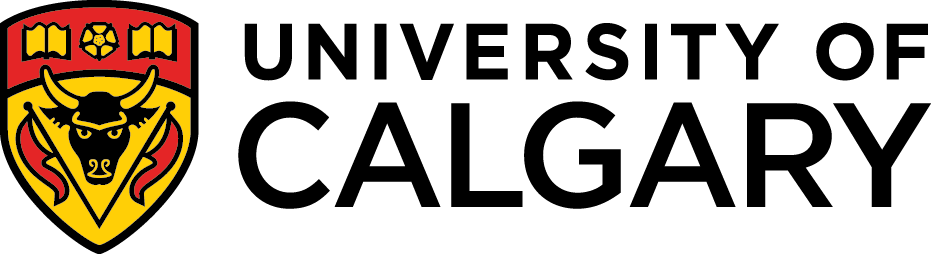I hope everyone is having a wonderful weekend.
Some of you may receive emails from your referees suggesting that they can not enter into the UCAN system to fill out your referee from. This is usually not an issue with the system but rather a problem in the steps they are taking.
Please have them follow these steps:
1.Make sure the referee is using Google Chrome
2.Navigate to UCAN site (they have been provided the link)
3.Click on Login (DO NOT ATTEMPT TO MAKE A NEW ACCOUNT)
4.Enter the username and password PLEASE TYPE and DO NOT CUT and PASTE. The system is very sensitive to any spaces.
5.This should get them to a page with a reference tab in the top left hand corner
6.Click on the tab, the applicant (s) name should appear
7. Click on the applicant name and the form should appear.