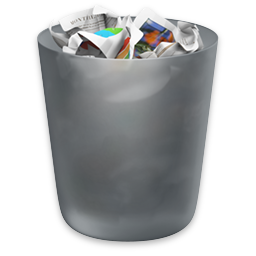Welcome (or Welcome Back, as the case may be)! We’ve made some improvements to our Labs over the Summer and more are coming in the near future. Here’s our Fall 2024 update:
All Apple Silicon in the Labs
We recently replaced all the computers in the Small Lab, meaning that every computer in both the Main and Small Labs runs on Apple Silicon. Almost all the computers in the Main Lab are running on Apple M2 or M3 processors for maximum performance. The three iMacs in the hallway outside the Main Lab still run on Intel processors, but they feature a minimum of 32 GB of RAM and Station 28 features a higher-end graphics processor and Nano-texture glass on the display.
More Main Lab and Services Access
This year’s booking schedule is a little less busy that normal, which means you will have better access for drop-in use, such as all Monday and Wednesday morning in the Fall Term. You can see the schedule for the current Term on our home page. It is also posted outside the main door of each Lab.
Temporary Small Lab Closure for Updating
We are also updating the Small Lab, but because the computer displays we wanted for that space are no longer available, we are still sourcing alternatives. Thus, for the short term, the Small Lab will either be closed for drop-in use or will have only a few stations available. (The Instructor station can be used as a drop-in computer.) We expect this situation to be resolved by late September or early October. When it is done, the Small Lab will be filled with 27-inch displays and Mac mini M1 computers.